In this video I’ll show you how create a simple age calculator using Tkinter and Python!
In this app a user can enter the year they were born and the app will calculate their age.
Python Code: age.py
(Github Code)
from tkinter import *
from datetime import datetime
from tkinter import messagebox
root = Tk()
root.title('Codemy.com - Age Calculator')
root.iconbitmap('c:/gui/codemy.ico')
root.geometry("500x300")
def age():
if my_entry.get():
# Get the current year
current_year = datetime.now().year
# Calculate The Age
your_age = current_year - int(my_entry.get())
# Show age in message box
messagebox.showinfo("Your Age", f"Your Age Is: {your_age}")
else:
# Show Error Message
messagebox.showerror("Error", "You forgot to enter your age!")
my_label = Label(root, text="Enter Year Born", font=("Helvetica", 24))
my_label.pack(pady=20)
my_entry = Entry(root, font=("Helvetica", 18))
my_entry.pack(pady=20)
my_button = Button(root, text="Calculate Age!", font=("Helvetica", 18), command=age)
my_button.pack(pady=20)
root.mainloop()

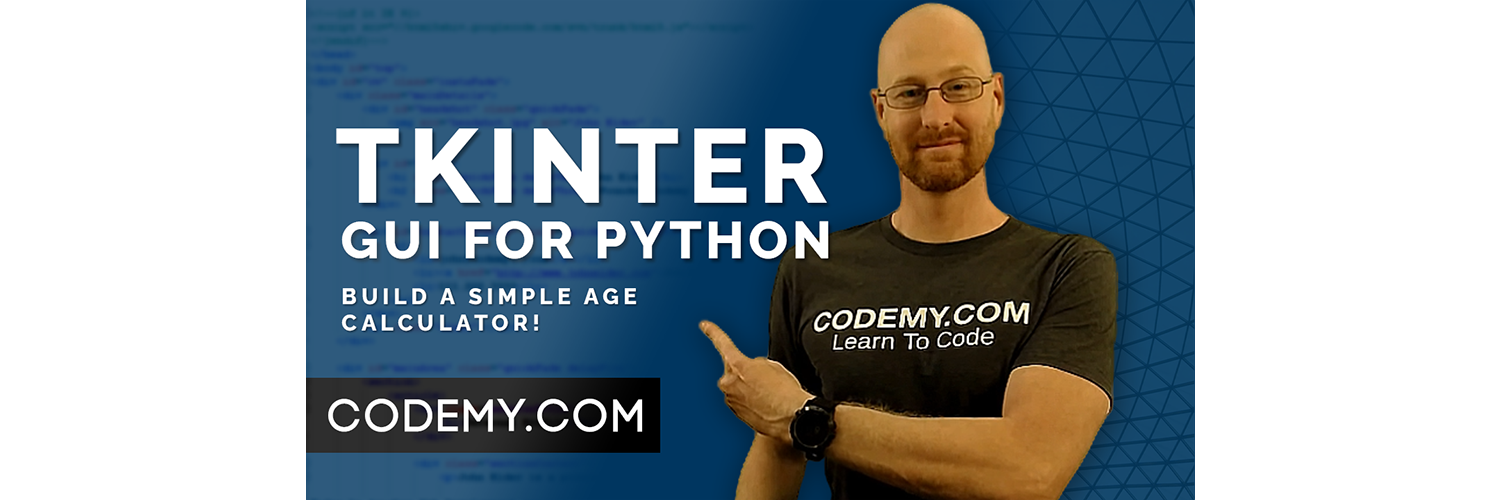



Add comment