In this video I’ll show you how to use Bitmaps on your Buttons for Tkinter and Python.
You can use your own bitmap images, but there are nine bitmaps that come with Tkinter that you can use. They are:
error
gray75
gray50
gray12
hourglass
info
questhead
question
warning
And you just use them by slapping them into your Button code:
Button(root, bitmap=”error)
And that’s all there is to it! You can use your own .xbm files if you want, but I generally recommend not doing that. Instead just use a png image file like we’ve done in other videos.
Python Code: bitmap.py
(Github Code)
from tkinter import *
root = Tk()
root.title("Bitmaps")
root.geometry("300x900")
root.iconbitmap('c:/guis/exe/codemy.ico')
'''
error
gray75
gray50
gray12
hourglass
info
questhead
question
warning
'''
list = ["error",
"gray75",
"gray50",
"gray12",
"hourglass",
"info",
"questhead",
"question",
"warning"]
for map in list:
Button(root, bitmap=map, width=50, height=50, fg="darkblue").pack(pady=20)
root.mainloop()

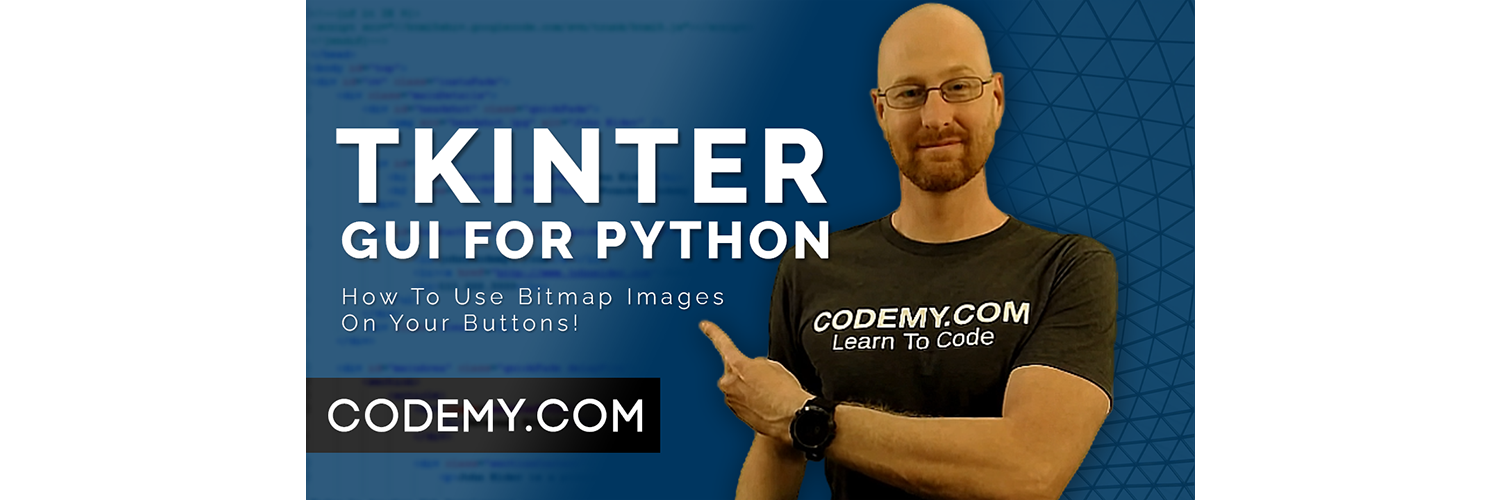



Add comment