In this video we’ll learn about Pack/Grid Forget and Destroy.
With Pack or Grid Forget, you can hide any widget at any time, and bring them back whenever you want.
With Pack or Grid Destroy, you can delete any widget but cannot bring them back without recreating them completely.
We’ll look at both in this video.
Python Code: pack_grid_forget.py
(Github Code)
from tkinter import *
root = Tk()
root.title("Pack/Grid Forget and Destroy - Intro To Tkinter")
root.iconbitmap('images/tkinter.ico')
root.geometry('500x350')
# Pack/Grid Forget and Destroy
def hide():
my_frame.pack_forget()
def show():
my_label.grid(row=0, column=0, columnspan=3, pady=20)
def destroy():
my_label.destroy()
# Create a quick frame
my_frame = Frame(root)
my_frame.pack(pady=50)
# Create a label
my_label = Label(my_frame, text="Hello World", font=("Helvetica", 24))
my_label.grid(row=0, column=0, columnspan=3, pady=20)
# Grid Stuff
my_button3 = Button(my_frame, text="Hide", command=hide)
my_button4 = Button(my_frame, text="Show", command=show)
my_button5 = Button(my_frame, text="Destroy Forever", command=destroy)
my_button3.grid(row=1, column=0)
my_button4.grid(row=1, column=1, padx=20)
my_button5.grid(row=1, column=2)
my_label2 = Label(root, text="My Name Is John Elder", font=("Helvetica", 24))
my_label2.pack(pady=20)
root.mainloop()

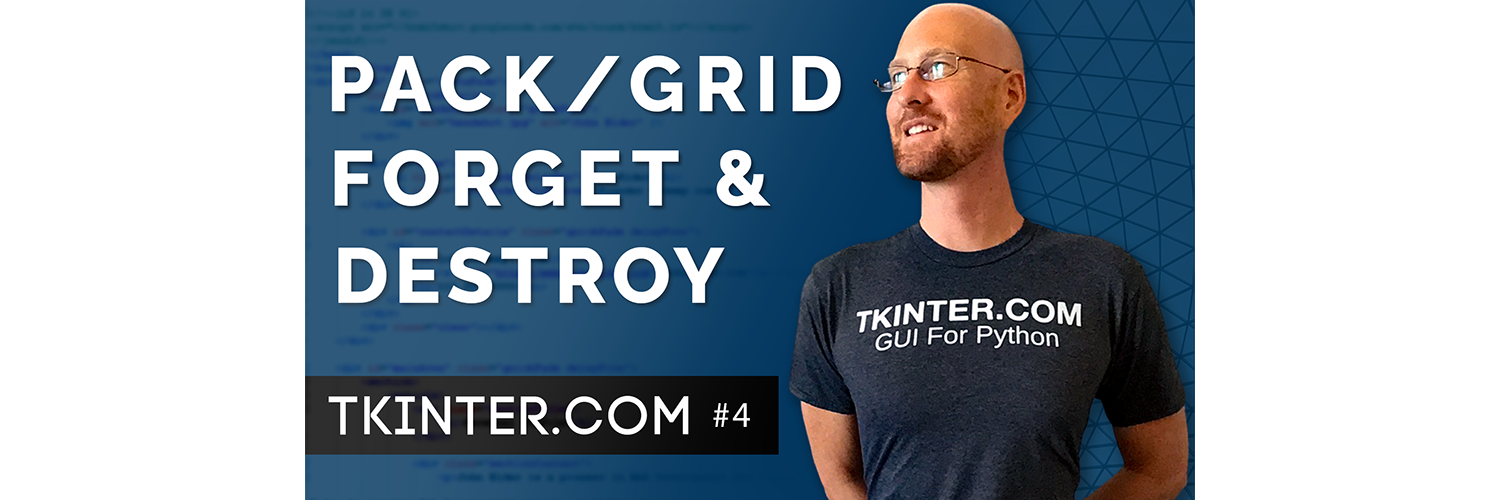



Add comment